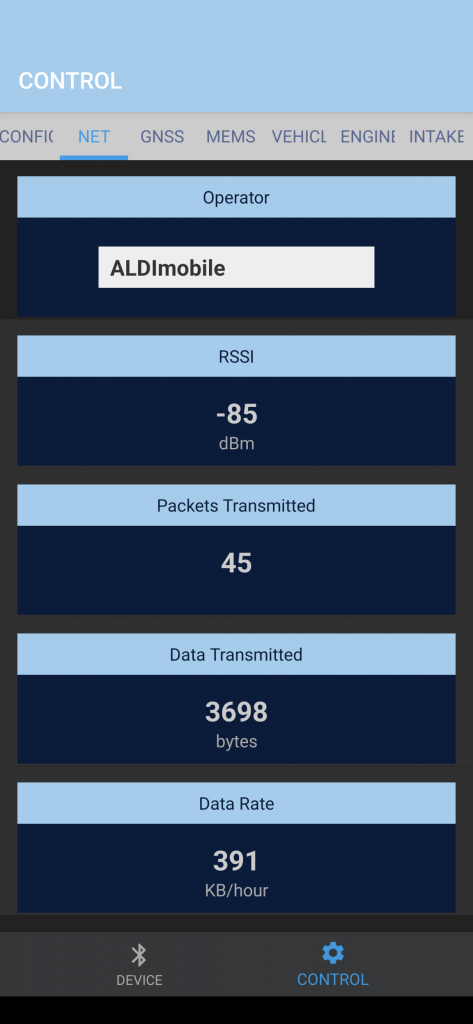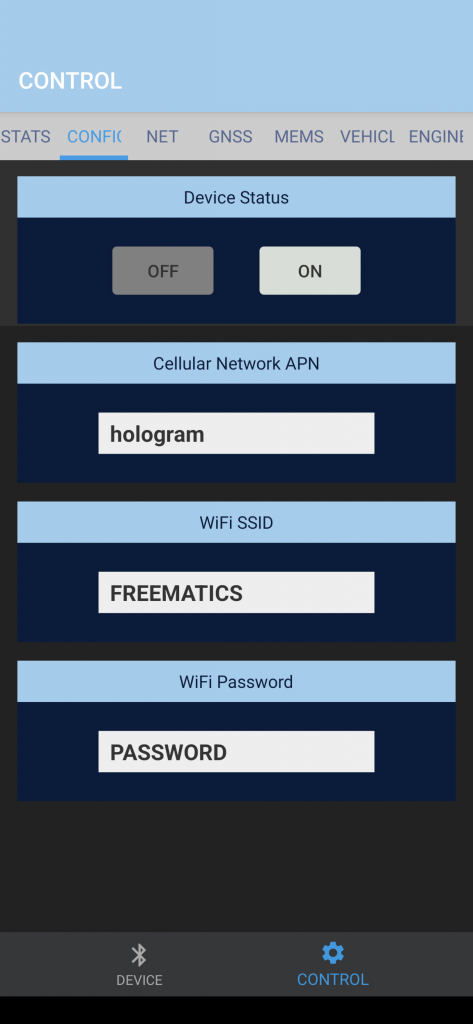Happy Australia Day
Please excuse us for taking a break and getting away for the last bit of summer. We will be happily processing your orders from 29 Jan.

Please excuse us for taking a break and getting away for the last bit of summer. We will be happily processing your orders from 29 Jan.

The United States announced significant changes to its import tariff rules in US Executive Order 14324. These changes, impact business customers shipping items from Australia to the US and created chaos. To avoid shipment delays and returns due to customers not responding to import duty payment requests from shipping carriers, we will prepay the import tariff for all shipments to the US, and will increase US shipping fee to cover some of the cost. Shipping fees for all other countries remain unchanged.
Australia Post has resumed postal services to the US and its Overseas Territories.
Due to recently announced changes to import tariffs for postal items sent to the US and Puerto Rico, Australia Post has temporarily suspended some postal services to these destinations, effective 26 August 2025 until further notice.
UPDATE: Australia Post resuming all US shipping by September 25
The community beloved Freematics ONE+ Traccar Edition now comes with option of SIM7670E which is SIMCOM’s latest LTE CAT-1 cellular module based on Qualcomm QCX216 chipset. SIM7670E is designed for Europe region with support for LTE-FDD B1/B3/B5/B7/B8/B20 and proves to work perfectly in Australia as well, whereas B1/B3 for Telstra, Optus & Vodafone, B5 for Telstra & Vodafone, B7 for Telstra & Optus.

Several users have brought up the discussions about sending custom CAN messages with Freematics ONE+. Well, this has always been possible but we just didn’t include API for doing this in the OBD library due to security concern as ONE+ could be internet connected. With EV uprising, sending custom CAN messages seems to be the only way to extract data from these vehicles though proprietary information is needed to make the data meaningful. We have now added simple APIs for sending CAN messages to ECU in a move to open up more possibilities and leave the hard job to the community. Following is an example of send a CAN message for clearing DTC.
// send a CAN message (clearing DTC)
obd.setCANID(0x7E0);
obd.setHeaderMask(0xFFFFFF);
obd.setHeaderFilter(0x7E8);
byte msg[] = {0x14, 0xFF, 0x00};
char buf[128];
if (obd.sendCANMessage(msg, sizeof(msg), buf, sizeof(buf))) {
// print the ECU response to the message
Serial.println(buf);
}We know it’s been a while but a new firmware for Freematics OBD-II Emulator MK2 is finally out. A few minor issues have been fixed. Protocol setting persistence was implemented meaning the emulator will stick to the same protocol on each power cycle. The two variants of the hardware (with and without J1850 protocol) now use the same firmware image which comes with the updated GUI software package (version 1.1).
With latest telelogger, it is now possible to change network settings (e.g. cellular network APN) and monitor network status for Freematics ONE+ via Freematics Controller App (through BLE). The telelogger ESP-IDF package is also updated. All Freematics ONE+ Model B and Model H shipped from now have BLE enabled firmware pre-flashed.