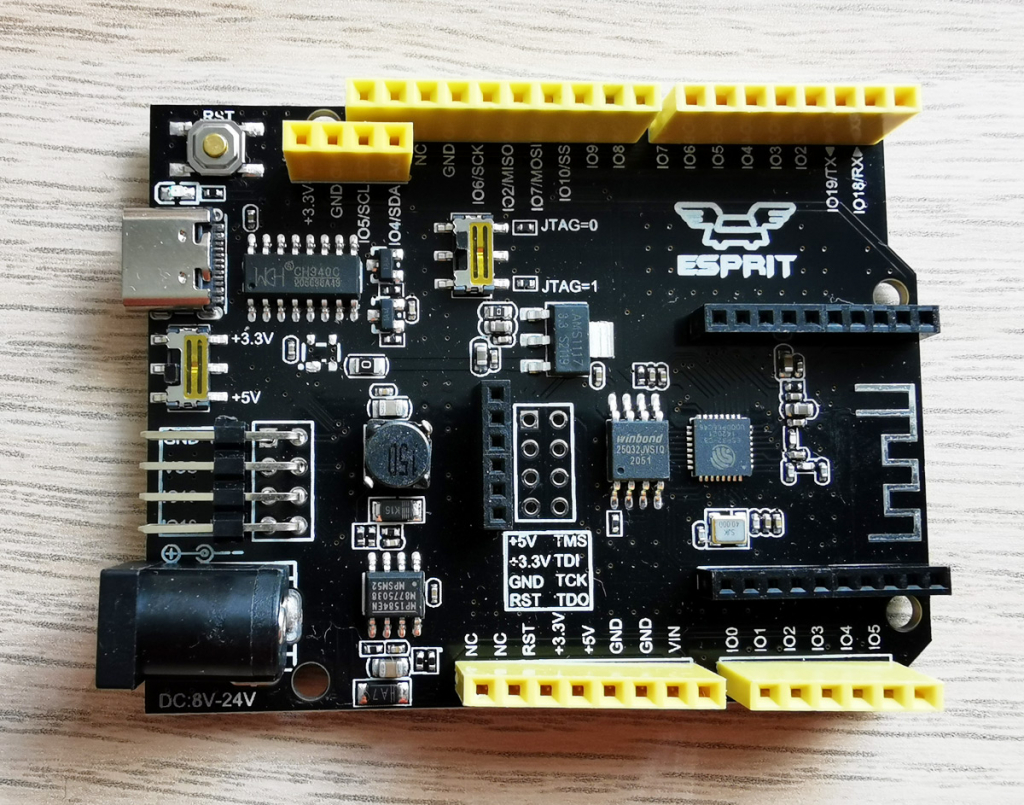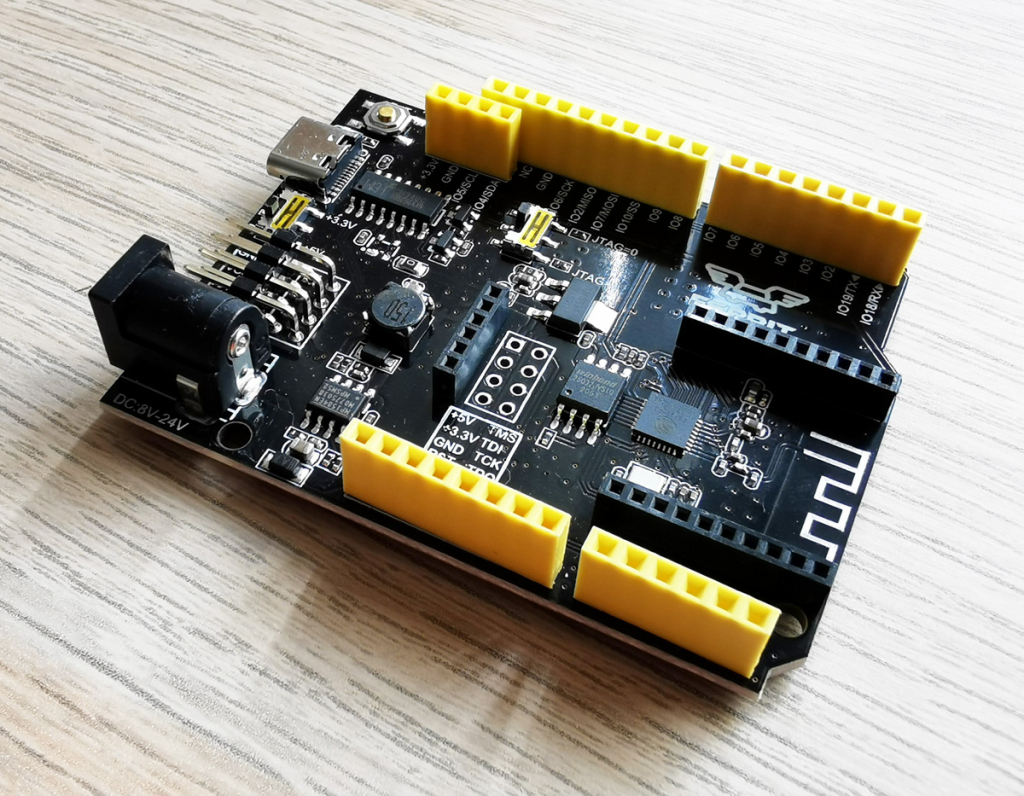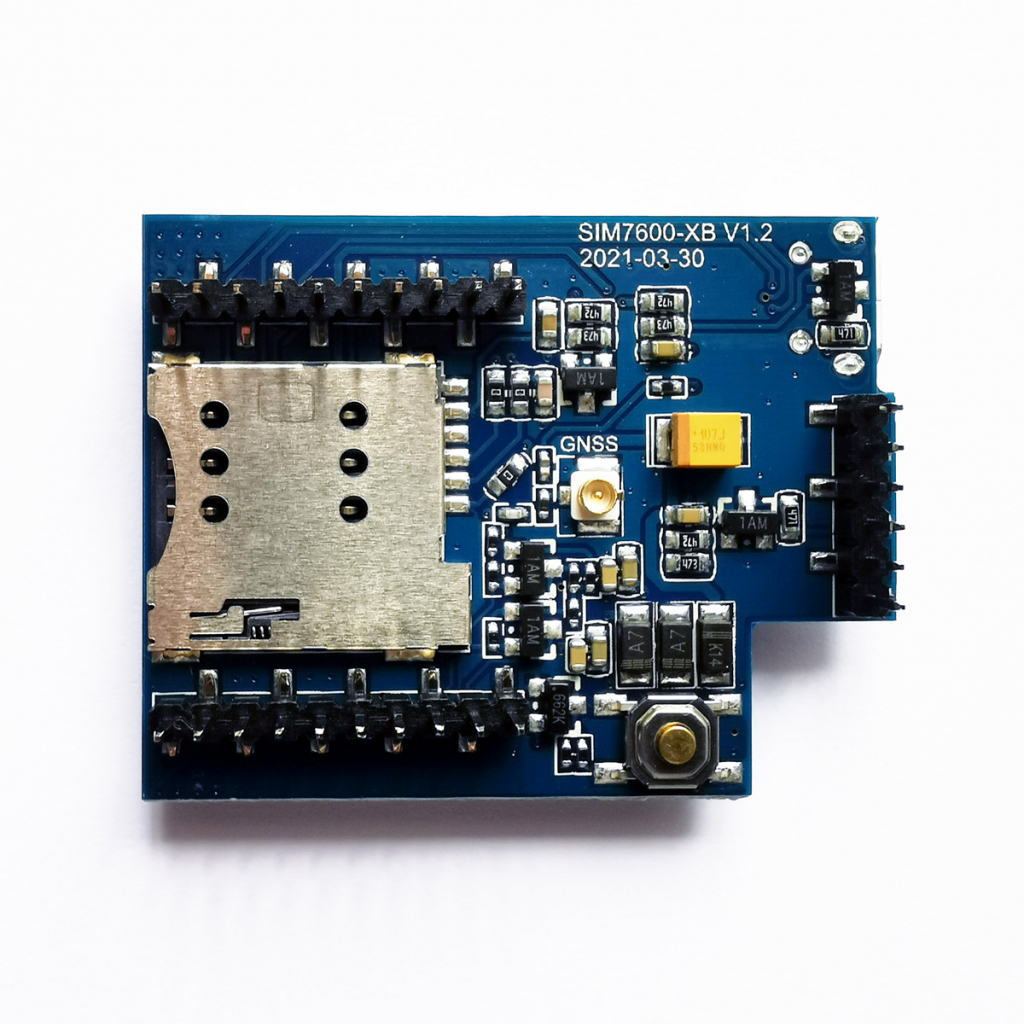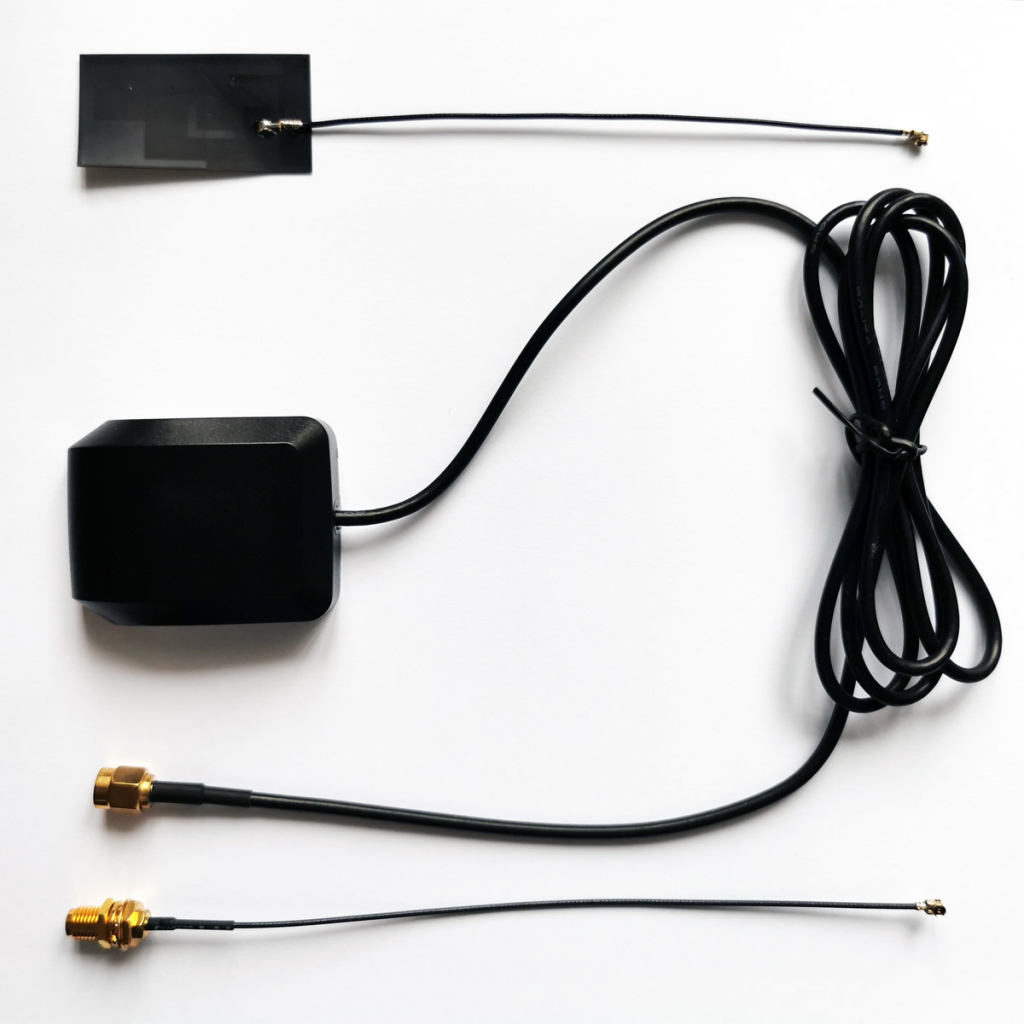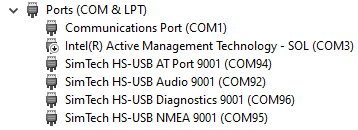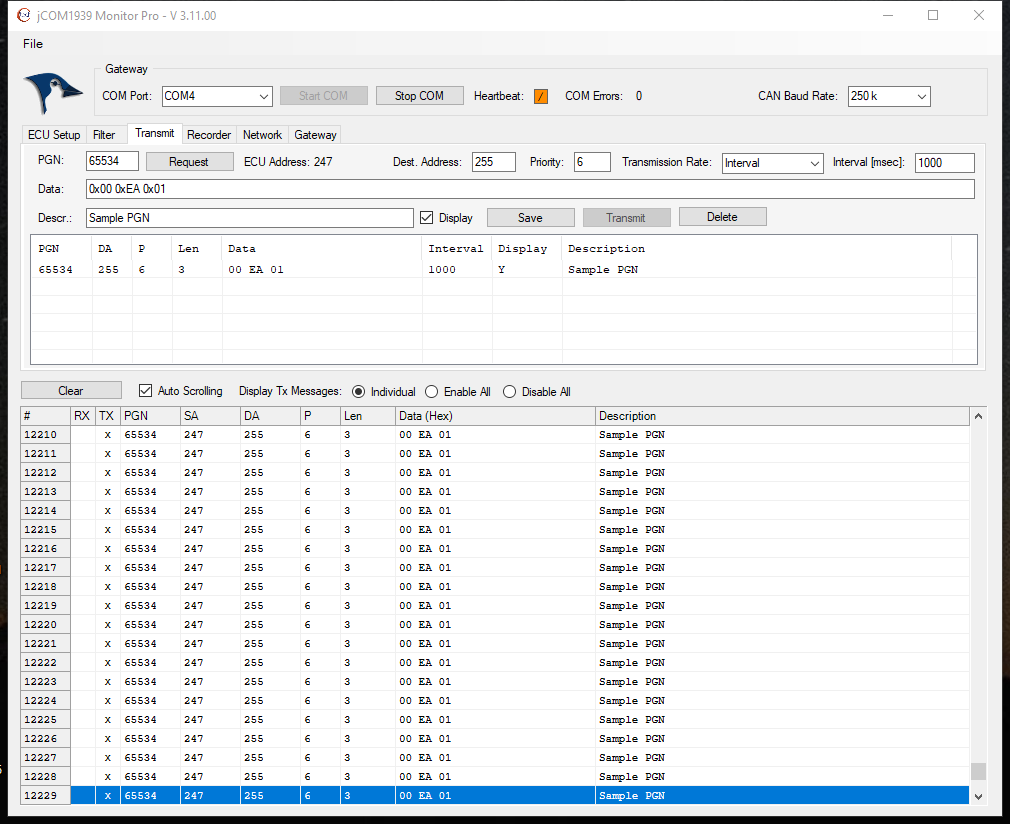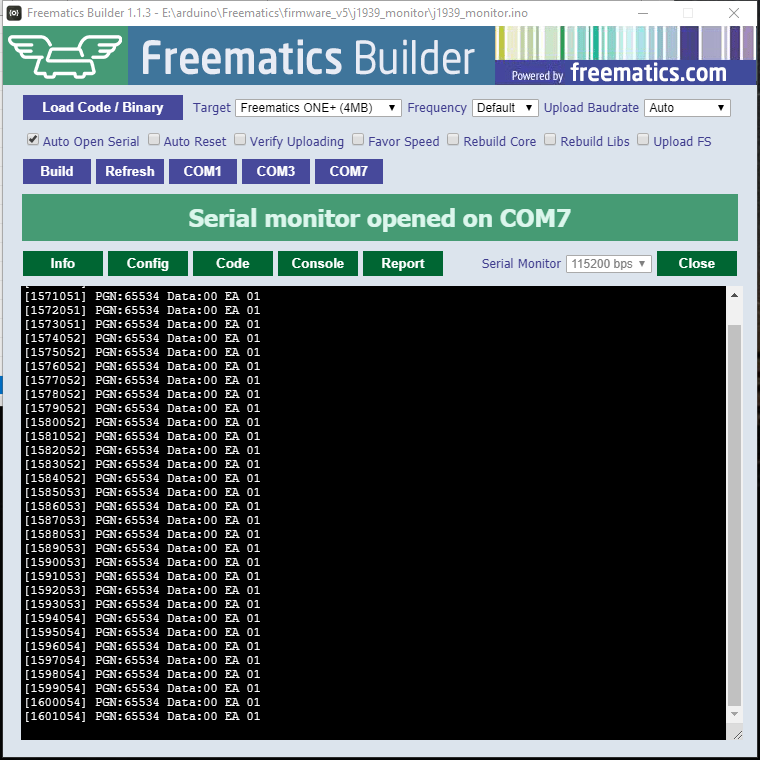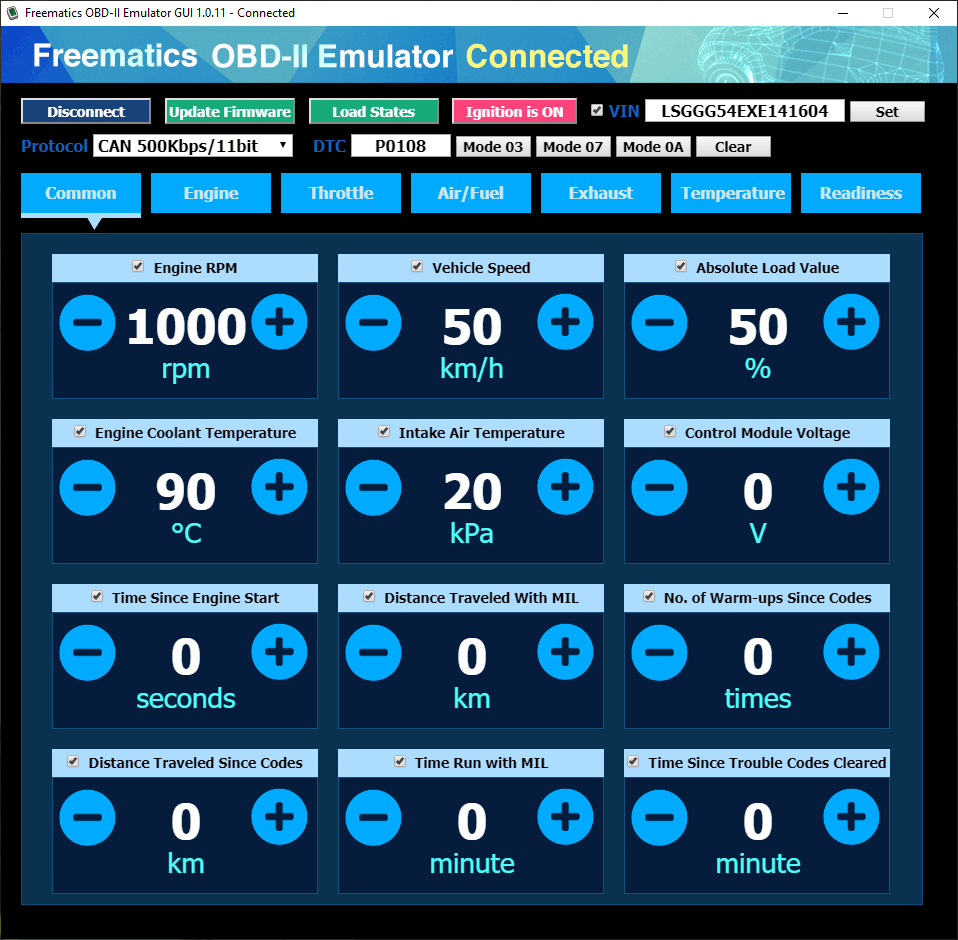ESP32-C3 RISC-V in Arduino UNO form factor
We are pleased to release new Freematics Esprit development board which features ESP32-C3 the new RISC-V WiFi/Bluetooth SoC from Espressif. Similar to previous generation in board layout, the new Esprit board has a USB-C port and onboard ESP32 chip and WiFi/BT antenna.
This board is perfect to use with Arduino core for ESP32.